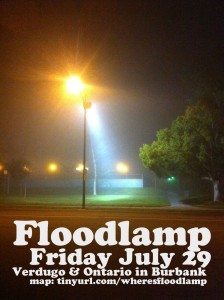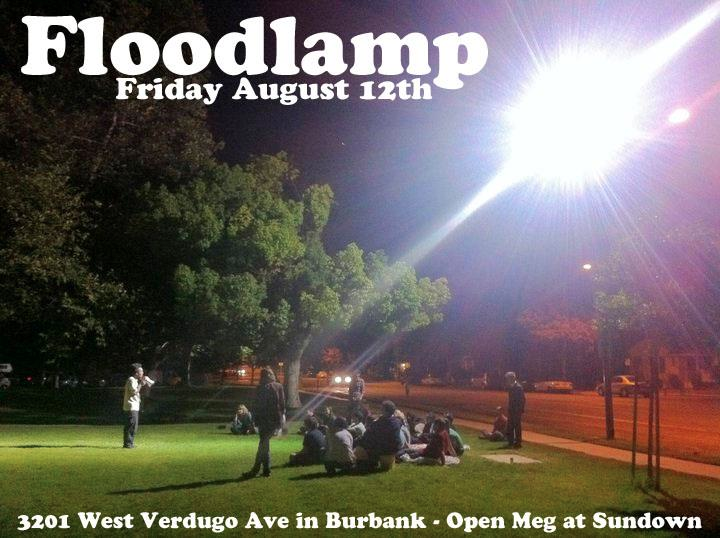STANDUP: Matt Mira’s Day Off @ Meltdown Comics, 08/14/11
By now, I have some new sets and things standup related to post, but I'm going to go out of order. Here's my set from last Sunday - since I had a guaranteed spot on the show, I dipped into the world of Prop Comedy! (I'd never bring all this stuff with me on a night when I had to rely on the lottery for a spot.)
Production notes:
Thanks to August Anderson for being the audience plant (and almost getting clobbered for having his phone go off during the show) and for the lending of some props - part of the bit was inspired by the stuff we threw together for a short film we shot last month that isn't edited yet. Also, my thanks to Josh Eanes and Jason Van Glass for shooting the videos.
On the Final Cut Pro X side of things, this was at times very smooth, but more often very frustrating to put together. The 'synchronize clips' command lined up the two shots by audio very quickly indeed, which was great, but I would have preferred to do that manually if it meant not having to do color adjustments on all the b-camera shots one by one. For some reason, the 'match color' command does not pick up the color correction from another clip, it makes a series of judgment calls that didn't even match each other from shot to shot. The manual for the software describes a method for applying a color correction to many clips at once, but as best I can reckon, the method described is a flat out lie. Unlike old versions, where a color correction could be moved from one shot to another, or stored for later use, this seems to require saving it as a preset, then manually applying that preset from a drop down menu to each shot. It appears to be necessary to close and re-open the properties inspector each time a new clip is selected. I suppose color correcting prior to editing would have smoothed that out a bit, but that's crazy.
From what I can tell, there is no text tool. I feel like an idiot even typing that, but I've been consulting the manual with each project and it seems to be true. There are a number of text presets, and probably I could theoretically edit one of them down into not animating in any way. However, I wouldn't do that by clicking one of the buttons for adjusting the title clip that's built into the title clip, because that makes the program crash, 4 out of 4 times. In a lot of ways, it feels like using a Chryon studio system from ten years ago - If you don't want one of their 5 presets, you're going to be making your graphics in advance in photoshop. Prepare yourselves for a deluge of Gill Sans over the next year or two, is what I'm saying.
The timeline defaulted to 640x480, the frame size of the wide shot, which is fine since the closeup was out of focus anyway, but I don't understand how or why the 1280x720 frame of the closeup is also said to be at 100% size in the smaller timeline. So, that's weird.